
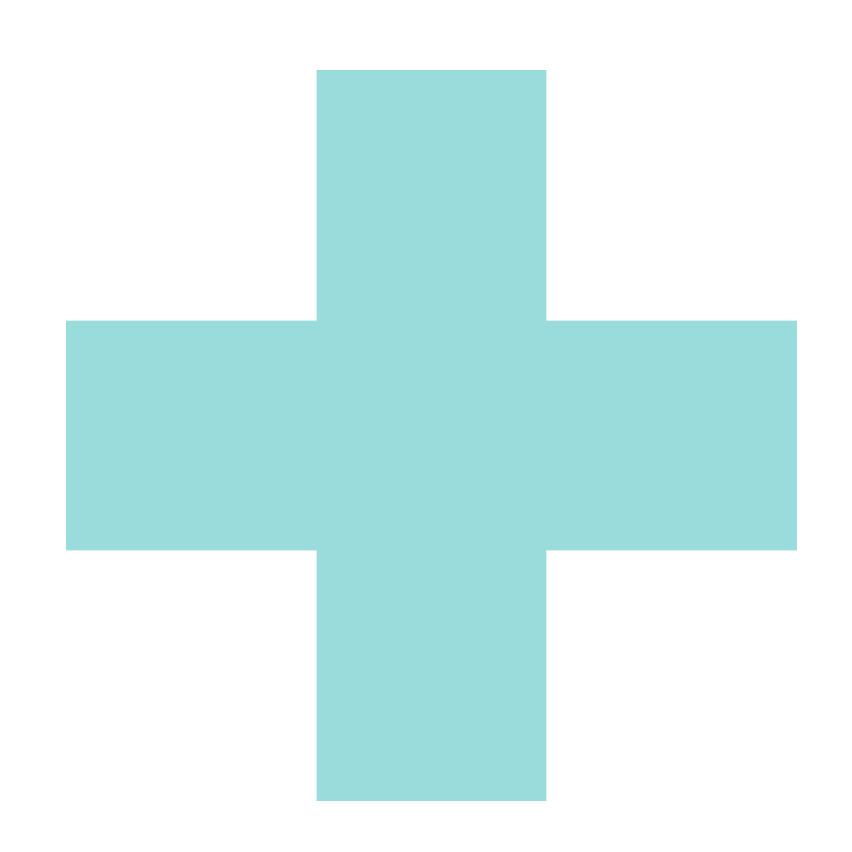
How to register and
log into your Member Area
Registering into the PG Mutual Member’s area is quick and easy. Just follow the simple steps below.
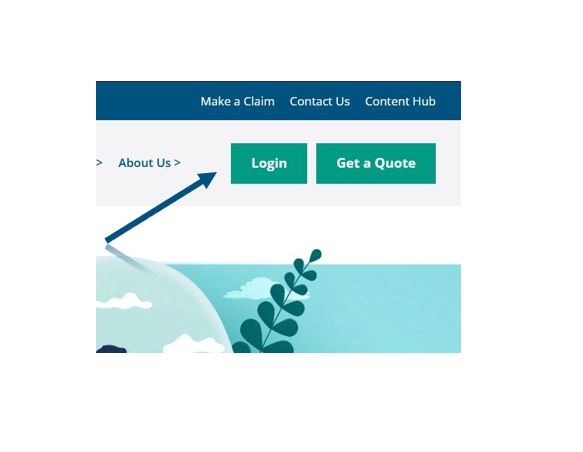
Register
Just select Login at the top of the PG Mutual home page. You will be directed to a Registration Box. Select “Register Now”.
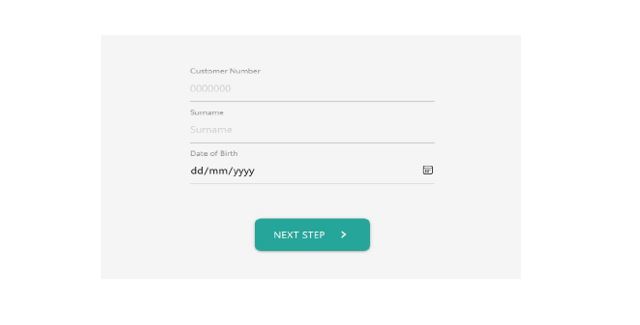
Enter details
You will then be requested to enter your Customer Number and Surname followed by your date of birth.
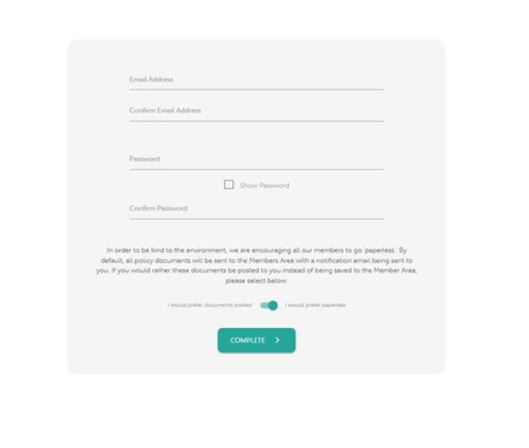
Complete registration
To complete your registration just enter your email address and create a password.
You will receive a confirmation email that you will need to verify before being able to log into your Member Area.
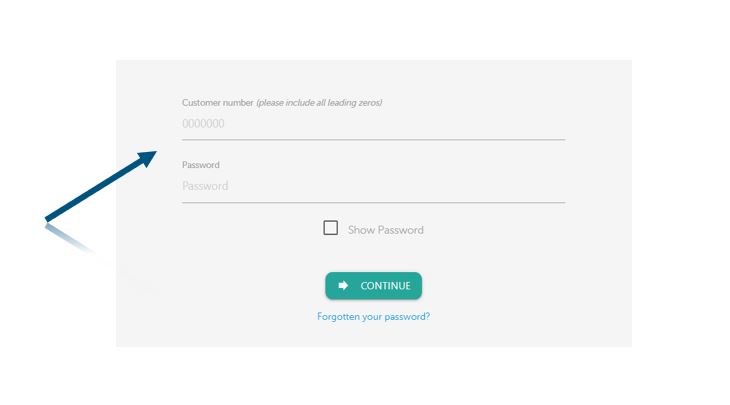
Log into the
Member Area
Once you’ve registered, you can log into the Member Area.
Just select the “Login” on the PG Mutual website (as above) and enter both your customer number and the password you set.
Issues with logging into the Members area?
Please contact us and speak with a member of out friendly, UK based team today. We are more than happy to help.
